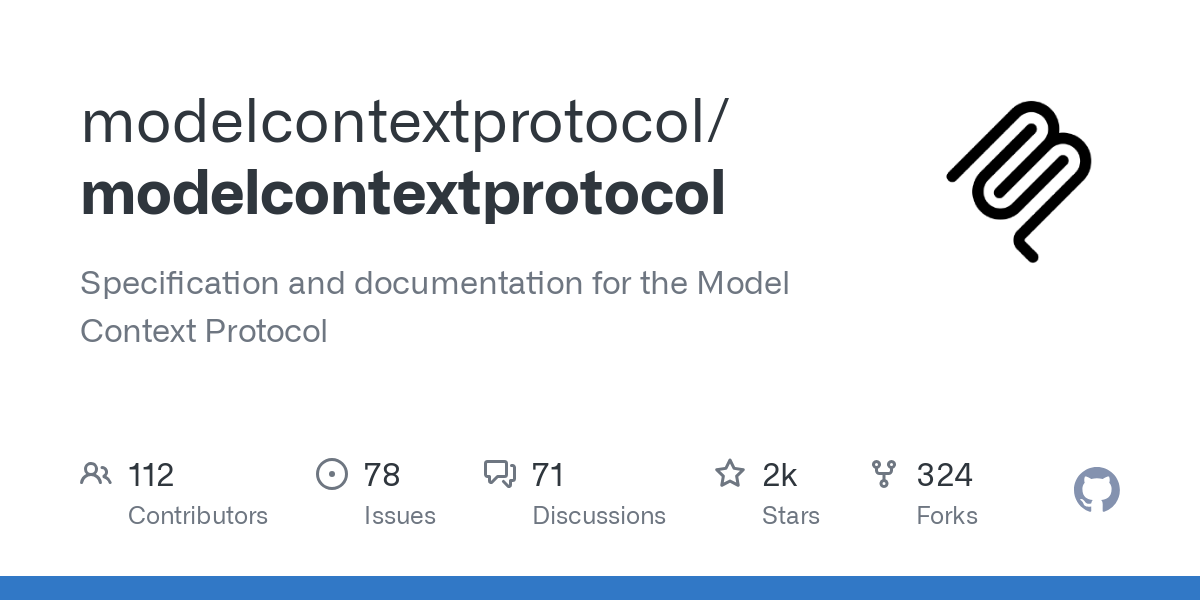The Model Context Protocol (MCP) is revolutionizing how applications interact with AI models, creating a standardized way to connect large language models (LLMs) to different data sources and tools. Think of MCP like a USB-C port for AI applications — it establishes a common interface that allows seamless integration between AI models and the external world.
What is MCP?
At its core, MCP is an open protocol that standardizes how applications provide context to LLMs. This standardization is crucial for the efficient development and deployment of AI applications, particularly agents and complex workflows built atop LLMs.
Why MCP Matters
LLMs frequently need to integrate with data and tools to be truly useful, and MCP addresses this need by providing:
- Pre-built integrations: A growing ecosystem of integrations that your LLM can directly plug into
- Vendor flexibility: The ability to switch between LLM providers without breaking your integrations
- Enhanced security: Best practices for securing your data within your infrastructure
MCP Architecture
MCP follows a client-server architecture where a host application can connect to multiple servers:
- MCP Hosts: Programs like Claude Desktop, IDEs, or AI tools that want to access data through MCP
- MCP Clients: Protocol clients that maintain 1:1 connections with servers
- MCP Servers: Lightweight programs that each expose specific capabilities through the standardized Model Context Protocol
- Local Data Sources: Your computer’s files, databases, and services that MCP servers can securely access
- Remote Services: External systems available over the internet that MCP servers can connect to
Key Capabilities of MCP
MCP provides several important capabilities that make it powerful for AI applications:
- Resources: Expose data and content from your servers to LLMs
- Prompts: Create reusable prompt templates and workflows
- Tools: Enable LLMs to perform actions through your server
- Sampling: Let your servers request completions from LLMs
How MCP Enhances ToolRouter
ToolRouter leverages MCP to create a powerful platform for managing AI tools effectively. By standardizing the communication protocol between tools, ToolRouter can:
- Provide a consistent interface for AI models to access various tools
- Simplify the integration of new capabilities into AI workflows
- Create a modular ecosystem where tools can be mixed and matched based on needs
- Ensure security and compliance across tool interactions
Getting Started with MCP
To begin working with MCP, you can take several paths depending on your role:
- For Server Developers: Build your own server to use in Claude for Desktop and other clients
- For Client Developers: Build your own client that can integrate with all MCP servers
- For Claude Desktop Users: Start using pre-built servers in Claude for Desktop
The Future of MCP
As AI continues to evolve, MCP is positioned to become an essential standard for connecting AI models to the tools and data they need to be truly useful. The open nature of the protocol means that it can adapt to emerging needs while maintaining compatibility across the ecosystem.
Conclusion
MCP represents a significant step forward in creating a standardized, secure, and flexible way for AI models to interact with the world. By adopting MCP, developers can focus on creating valuable AI applications rather than reinventing the wheel for each integration. For organizations looking to leverage AI effectively, understanding and implementing MCP through platforms like ToolRouter provides a clear path to creating powerful, flexible AI solutions.