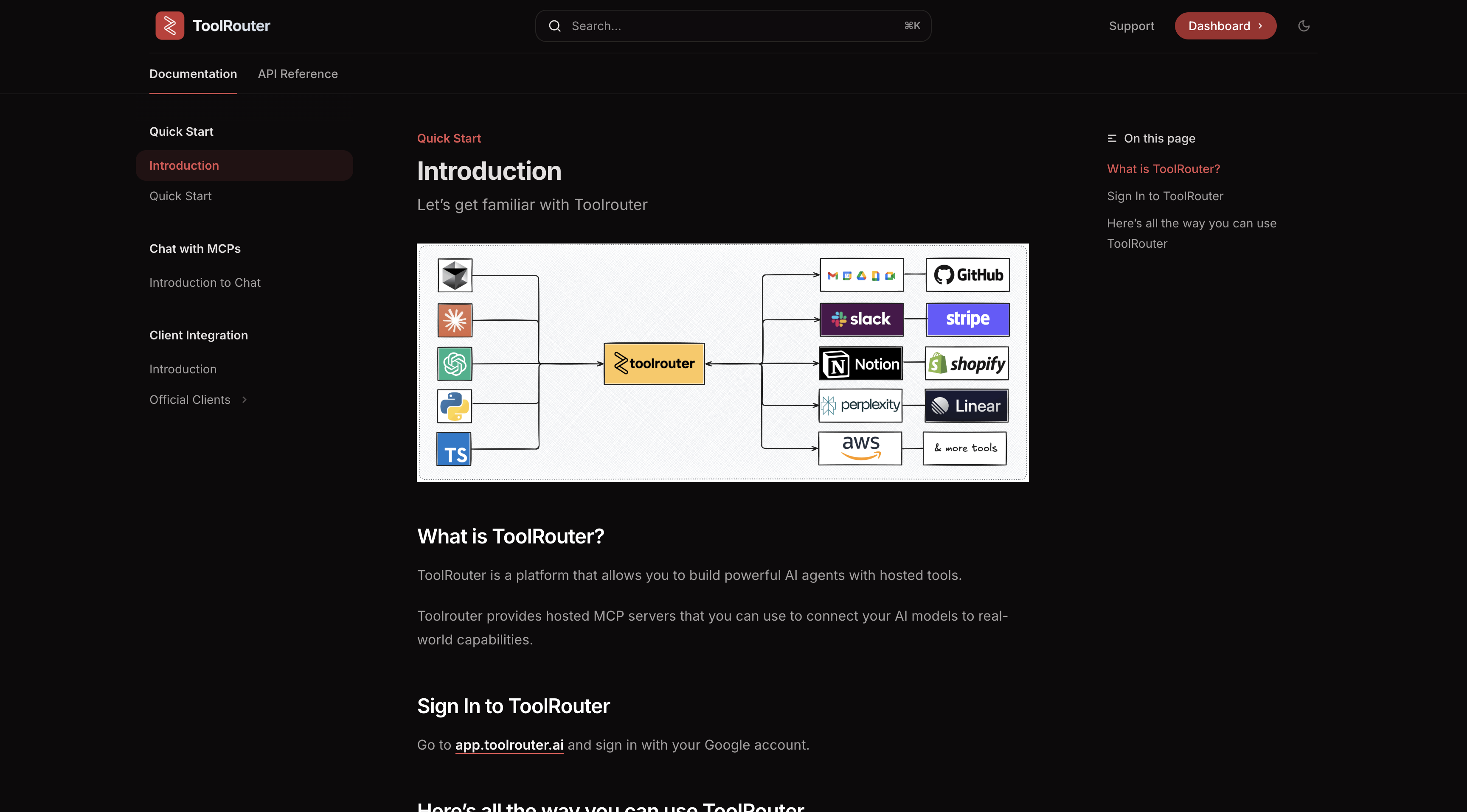ToolRouter Documentation Guide
Welcome to the comprehensive documentation for ToolRouter, your centralized platform for managing AI tools. This guide will help you understand how to use ToolRouter effectively to streamline your AI workflows and integrate various tools into a cohesive ecosystem.
Getting Started with ToolRouter
ToolRouter simplifies the process of connecting AI models to various tools and services. Here’s how to get started:
- Installation: Install ToolRouter using npm, yarn, or directly from our GitHub repository.
- Configuration: Set up your config file to specify which tools you want to connect.
- Integration: Connect your preferred AI models through the standardized interfaces.
- Deployment: Deploy your ToolRouter instance locally or in the cloud.
Core Concepts
To make the most of ToolRouter, it’s important to understand these key concepts:
- Tool Registry: A central repository where all your AI tools are registered and managed.
- Tool Schema: Standardized definitions that describe what each tool can do and how to interact with it.
- Router Logic: The intelligence that directs requests to the appropriate tools based on intent and context.
- Authentication Layer: Secure access control for your tools and their capabilities.
- Monitoring Dashboard: Visibility into tool usage, performance metrics, and error tracking.
Authentication and Security
ToolRouter provides robust security features to ensure your AI tools and data remain protected:
- API Key Management: Securely store and rotate API keys for various services.
- Role-Based Access Control: Define who can access which tools and capabilities.
- Audit Logging: Track all requests and actions for compliance and security monitoring.
- Data Encryption: Protect sensitive information in transit and at rest.
- Rate Limiting: Prevent abuse and manage resource allocation effectively.
Tool Integration
ToolRouter supports integration with a wide range of AI tools and services:
- Language Models: OpenAI, Anthropic, Cohere, and more.
- Data Processing Tools: Database connectors, CSV processors, and data transformation utilities.
- Web Tools: Browser automation, search capabilities, and web scraping.
- Media Tools: Image generation, audio processing, and video manipulation.
- Custom Tools: Build and integrate your own tools using our SDK.
Advanced Configuration
Customize ToolRouter to meet your specific needs with these advanced configuration options:
- Tool Chaining: Create sequences of tools that work together to accomplish complex tasks.
- Fallback Mechanisms: Define what happens when a tool fails or is unavailable.
- Context Preservation: Maintain state across multiple tool invocations.
- Custom Middleware: Insert your own processing logic between tool requests and responses.
- Distributed Deployment: Scale your ToolRouter across multiple servers for high availability.
Best Practices
Follow these best practices to get the most out of ToolRouter:
- Keep your tools modular and focused on specific capabilities.
- Use meaningful names and clear descriptions for your tools.
- Implement proper error handling and logging in your tool integrations.
- Regularly update your tools and ToolRouter itself to benefit from new features and security patches.
- Test your tools thoroughly before deploying to production.
Troubleshooting
If you encounter issues with ToolRouter, try these troubleshooting steps:
- Check the logs for detailed error messages.
- Verify that all required environment variables are set correctly.
- Ensure that the tools you’re trying to use are properly registered and configured.
- Test individual tools directly to isolate issues.
- Consult our community forums or GitHub issues for known problems and solutions.
Community and Support
Join our active community to get help, share ideas, and contribute to the development of ToolRouter:
- GitHub Repository: Star us on GitHub to stay updated on the latest developments.
- Discord Community: Join our Discord server to connect with other users and the core team.
- Documentation Site: Explore our comprehensive documentation for detailed guides and tutorials.
- Issue Tracker: Report bugs and request features through our GitHub issue tracker.
- Commercial Support: Contact us for enterprise-level support and custom integrations.
Conclusion
ToolRouter offers a powerful solution for managing and orchestrating AI tools in your workflows. By following this documentation guide, you’ll be able to set up and configure ToolRouter to meet your specific needs, integrate with a wide range of tools, and ensure secure, efficient operations for your AI systems.